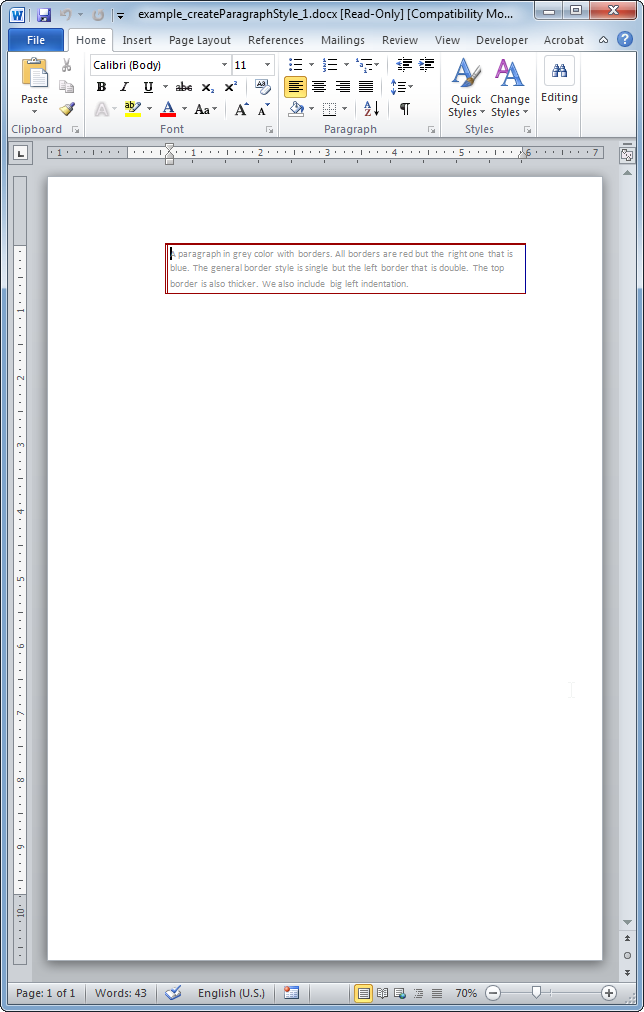createParagraphStyle
- addBackgroundImage
- addFooter
- addHeader
- addLineNumbering
- addPageBorders
- addProperties
- addSection
- createDocx
- createCharacterStyle
- createListStyle
- createParagraphStyle
- createTableStyle
- docxSettings
- embedFont
- importHeadersAndFooters
- importListStyle
- importStyles
- modifyPageLayout
- removeFooters
- removeHeaders
- setBackgroundColor
- setDefaultFont
- setDocumentDefaultStyles
- setEncodeUTF8
- setLanguage
- setMarkAsFinal
- setRTL
- addBibliography
- addBookmark
- addBreak
- addChart
- addCitation
- addComment
- addCrossReference
- addDateAndHour
- addEndnote
- addExternalFile
- addFootnote
- addFormElement
- addHeading
- addImage
- addLink
- addList
- addMathEquation
- addMergeField
- addOLE
- addPageNumber
- addShape
- addSimpleField
- addSource
- addStructuredDocumentTag
- addSVG
- addTab
- addTable
- addTableContents
- addText
- addTextBox
- addWordML
- embedHTML
- clearBlocks
- deleteTemplateBlock
- getTemplateVariables
- getTemplateVariablesType
- modifyInputFields
- modifyMergeFields
- processTemplate
- removeTemplateVariable
- replaceListVariable
- replacePlaceholderImage
- replaceTableVariable
- replaceVariableByExternalFile
- replaceVariableByHtml
- replaceVariableByText
- replaceVariableByWordFragment
- replaceVariableByWordML
- setTemplateSymbol
- tickCheckbox
createParagraphStyle
 BASIC / ADVANCED / PREMIUM
BASIC / ADVANCED / PREMIUM
Creates a new Word paragraph style.
Description
public void createParagraphStyle(String name, OptionsParagraphStyle options)
This method allows the generation of custom paragraph styles that may be later used in combination with, for example, the addText method.
Parameters
name
A string with the name of the Word style that you are creating.
options
| Option | Type | Description |
|---|---|---|
| bold | String | Bold text: 'on' or 'off'. |
| border | String | Hexadecimal color value: "FF0000", "000000"... |
| caps | Boolean | Display text in capital letters. |
| color | String | Hexadecimal color value: "FF0000", "000000"... |
| contextualSpacing | String | Ignore spacing above and below when using identical styles: 'on' or 'off' (default). |
| doubleStrikeThrough | Boolean | If true displays text in doubleStrikeThrough. |
| em | String | Emphasis mark type: "none", "dot", "circle", "comma", "underDot". |
| font | String | Font family: "Arial", "Calibri"... |
| fontSize | Integer | Text size in points: 8, 9, 10... |
| hanging | Integer | Paragraph hanging in twentieths of a point (twips). |
| italic | Boolean | Italics. |
| indentLeft | Integer | Left margin in twips (twentieths of a point). |
| indentRight | Integer | Right margin in twips (twentieths of a point). |
| indentFirstLine | Integer | Extra indent for the first line of the paragraph. |
| textAlign | String | Text alignment. Possible values are: "center", "right", "both", "distribute". |
| keepLines | Boolean | Keeps (whenever possible) all the current paragraph lines on the same page. |
| keepNext | Boolean | Keeps (whenever possible) in the same page the current paragraph with next paragraph. |
| lineSpacing | Integer | Separation between lines: 240 (single spacing), 480 (double spacing) and so long so forth. |
| outlineLvl | Integer | Heading level (1-9). |
| pageBreakBefore | Boolean | Forces a page break before the paragraph. |
| pStyle | String | Id of the style this paragraph style is based on. |
| spacingBottom | Integer | Bottom padding in twentieths of a point. |
| scaling | Integer | Scaling value, 100 is the default value. |
| smallCaps | Boolean | Displays text in small capital letters. |
| spacingTop | Integer | Top padding in twentieths of a point. |
| strikeThrough | Boolean | If true displays text in strikethrough. |
| tabPositions | ArrayList<HashMap<String, String>> |
|
| textDirection | String | Text flow: lrTb, tbRl, btLr, lrTbV, tbRlV, tbLrV. |
| underline | String | Underlines text. Possible values are: "single", "words", "double", "dotted", "dash" and "wave". |
| vanish | Boolean | Uses a vanish style. |
| widowControl | Boolean | Prevents Word from printing the last line of a paragraph by itself at the top of the page (widow) or the first line of a paragraph at the bottom of a page (orphan). |
| wordWrap | Boolean | Allows line breaking at character level. |